| MMv4 KB |
| What server am I on? | |
| Last Edited - 10/23/2014 9:54am PDT | |
| Category Path - Shopping Cart Software Components | |
quote
What server number is my store hosted on?
You can find out what server number your store is hosted on through through the following steps:
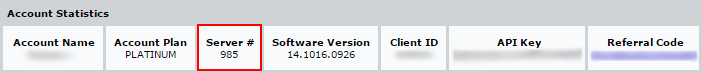 The server number in this example is "985". |