| MMv4 KB |
| Adjustment | |
| Last Edited - 12/23/2011 2:15pm PST | |
| Category Path - Glossary | |
| An adjustment is a value that alters an order's grand total. An example of an adjustment would be a partial refund applied to an order.
example of an adjustment
A customer places an order in my store for a $100 product with a $10 shipping fee. The grand total of their order is $110.
However, if $20 of the order's payment needed to be refunded to the customer, then it would be recorded as an adjustment. 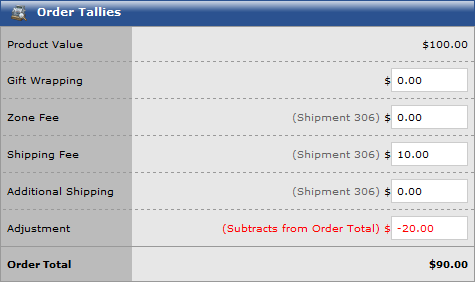 The original $110 order value, with the -$20 adjustment applied to it, results in a new order grand total of $90. Adjustments may be due to:
Adjustments with a positive value are also supported. They will add to the order's total.
adjusting adjustments
Since both negative and positive adjustments are allowed, be sure to use the proper value when making an adjustment. Entering an adjustment of 20.00 adds twenty dollars to the order's total. Entering an adjustment of -20.00 deducts twenty dollars to the order's total. |