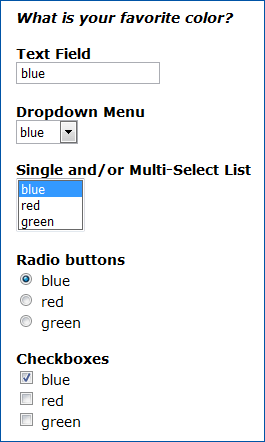| MMv4 KB |
| Product Groups vs. Fields | |
| Last Edited - 06/28/2013 9:56am PDT | |
| Category Path - Glossary | |
| Products can have groups and/or fields assigned to them. At first glance, groups and fields may seem quite similar. But, after multiple glances, important differences will be discovered. What's the difference between them?
key concept
A field displays a field in the storefront that customers may edit.
A product group displays a dropdown menu in the storefront that lists each product in the group. Selecting a product from that menu will automatically take the customer to that product's storefront page. Fields and groups are both commonly used when a product has multiple variations. In some situations, fields will be the best way to list the versions of the product that are available. Other times, groups will be the best way. The method that works best will depend on the desired product functionality. The differences between fields and groups include:
product groups vs. product fields
Product Groups allow inventory to be tracked individually for each variation of the product. Product Fields do not.
Product Groups allow each variation of the product to have a different image. Product Fields do not. With Product Groups, none, some or all of the product's variations may be un-hidden and included in search results. This is not an option with Product Fields. When using Product Groups, a separate product must be created for each variation. This is not necessary with Product Fields. Each variation in both Product Groups and Product Fields can alter the product's price. Individual products in a group can trigger Events (such as discounts or other special offers). Product Fields cannot trigger Events. A specific product from a group can be used in a subscription. Product fields cannot be applied to a product in a subscription.
Example of a product field
Fields allow your customers to enter their own information when selecting a product in your storefront. A product field can collect any type of information you like.
Custom fields can be created as sets of text fields, check boxes, list menus, radio buttons or select menus. Pick the field format that's the best fit for the data you want to capture.
More facts about custom product fields:
Example of a product group
Product groups are typically used when you have a several variations on a common product, and each variation needs to have its own unique inventory, images, availability status, etc. When a product is in a group, a dropdown menu will be displayed on its storefront page. The menu will list all of the other products in the group. Selecting a different product from the menu will automatically take the customer to that product's storefront page. Every product group has a Parent Product, which is typically used as a "container" for the rest of the products in the group. If the customer attempts to add the Parent Product to their order, they will be redirected to the page for the first non-parent product in the group, and instructed to select a version of it. (See sample image below for a product in a group containing both "digital" and "print" versions.) 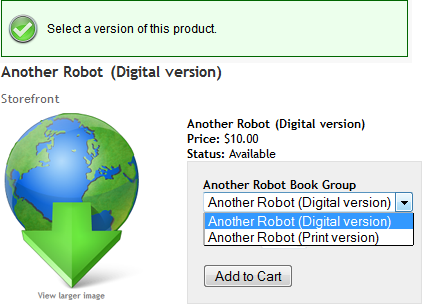 Both product groups and fields can be used to display and collect a wide variety of product information, while minimizing the amount of maintenance required to manage those products. Groups and fields are similar, but each has its own specialty. Use the one that best fits the objectives for the product. |