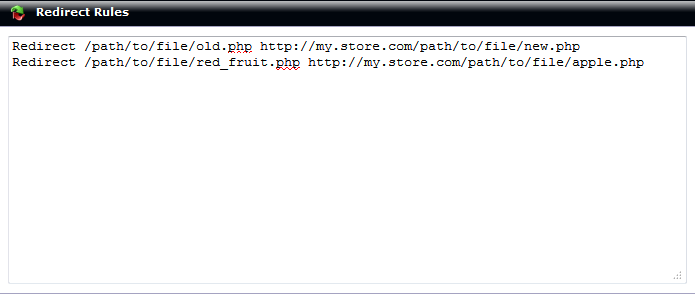| MMv4 KB |
| Redirect Manager | |
| Last Edited - 01/9/2014 10:21am PST | |
| Category Path - Shopping Cart Software Components > Administration Area > Admin | |
| The 301 Redirect Manager, located in your account through [Hosting > Manage 301 Redirects], is used to create a series of 301 redirect rules for your store. A 301 redirect is a way of telling search engines that a webpage has been permanently moved to another location. 301 redirects are used to forward outdated (non-existing) URLs to their current web address. It is useful if you have changed the structure of your websites URLs. These redirects behave exactly the same as 301 redirects that would be used in .htaccess files, and even use the same syntax.
Using the Redirect Manager
Enter one redirect rule per line in the Redirect Rules. If no redirect rules have yet been set, a sample one will be provided to help get you started.
The basic code for redirecting is: Redirect old_location new_location
example
If you want to redirect a file called old.php to new.php you would use:
Redirect /path/to/file/old.php http://my.store.com/path/to/file/new.php
|