| MMv4 KB |
| Optimize Shopping Cart Product Pages for SEO | |
| Last Edited - 05/1/2013 8:37pm PDT | |
| Category Path - Editorial > Blogs > Tips, Tricks and Astounding Revelations | |
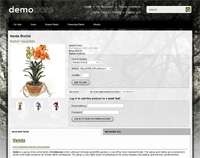 Product information pages are, arguably, the very heart and soul of any online store. Unfortunately, the way that most shopping cart software is set up gives Google, and other search engines, difficulty when they try to index them. Product information pages are, arguably, the very heart and soul of any online store. Unfortunately, the way that most shopping cart software is set up gives Google, and other search engines, difficulty when they try to index them.Modular Merchant includes a suite of features that give an ecommerce site an advantage when it comes to SEO (Search Engine Optimization). However, even with the odds stacked in your favor, there's still more steps that can be taken to make life easier for the search engines that browse the product pages in your store. Following is a checklist of several things that you can do to optimize your store's product pages, so they're ready and waiting when the search engine spiders come a'crawling. This checklist is geared towards making it easier for the search engines to find, index and rank the storefront's product pages — without sacrificing usability for your customers.
don't neglect customers for the sake of seo
Neglecting customers when you're making optimizations for search engines can lead to changes that may make search engines take notice, but make it more difficult for potential customers to find the products they're looking for and purchase them from your website.
An example would be making improvements to a page's title and keywords, but overlooking the page description that will be displayed to customers in the search engine results. This can result in the page being found and listed by the search engine, but the lack of a compelling description prevents the user from clicking its link. One of the tricks to search engine optimization is to strike a balance between the changes "under the hood" that the customer will never see and those displayed on-screen — while keeping the page coherent.
The Objectives
The target is to increase the storefront's traffic and sales. To achieve this, focus on the following.
Adjusting Store Settings
Search Engine Optimized URLs
First, set the shopping cart software to use SEO-friendly URLs for the product, category, vendor and custom webpages in the storefront by following these steps:
 All the cool stores separate words in their SEO-Friendly URLs with hyphens. Once this setting is saved, all of the product links that the store generates will be changed from the default format to one that is optimized for search engines. For example, a product named "Robot Butler Repair Kit" would have its storefront URL change from the default format like this: http://www.my-store.com/product.php?pid=123 to an SEO-friendly format like this: http://www.my-store.com/robot-butler-repair-kit-p123.php The URLs for category pages, vendor pages and custom webpages will also be changed to this format.
Search Engine Sitemap
Next, enable the automated sitemap. This will create a sitemap of your entire store catalog in XML format, making it easier for Google and other search engines to find and index the pages of your storefront.
noindex/nofollow Commands
You can further improve your store's search engine optimization by preventing them from crawling non-optimized storefront pages. This can be achieved by adding a "noindex/nofollow" meta tag to those page's HTML templates. Common pages for this procedure include the: "My Account," "My Wishlist," "My Cart," "Checkout," and "Login" pages, since those pages don't usually contain valuable content for search engines. For example, this is how the "noindex/nofollow" robot tag could be added to a store's "Wish List" page:
Optimizing Product Information
Once a search engine finds your store's product pages, make sure that it likes what it sees. Some tips on improving a product page's content to entice search engine spiders include: Product Descriptions Make the descriptions for each product unique and engaging. Avoid using any generic product descriptions that were provided by vendors. Edit each product's Short Description and Long Description in the Product Editor to make them at least one hundred words long and informative. 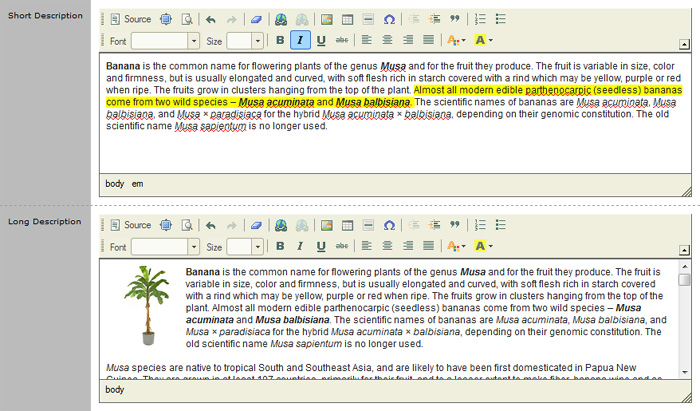
Editing the short and long descriptions in the Product Editor.
Product descriptions also include the "description" meta tag. Even though this tag doesn't carry the SEO clout it once did, it can still be a useful way to inform search engines of the preferred content to display about the page in their search results. The meta description should motivate users to click on the link to your page! Related Products The list of Related Products tool is an excellent way to generate a list of links to similar products to a product's storefront page. A series of links to similar items can improve a page's reputation rating. However, the list of related products shouldn't be abused. Making the list of related products too long will damage the page's reputation. Product Reviews Product Reviews add valuable content to a product's storefront page. Better yet, it's content that you don't have to write yourself! Modular Merchant allows the product reviews to be included right there on a product's storefront page, instead of being listed on a separate page. This approach benefits your product's search engine optimization. Product Names and Other Characteristics Make sure the title of the product's page is the product name, and that the product name is present on the page and is encapsulated within an H1 tag. (Modular Merchant's shopping cart pages do this by default.) There should also be only one H1 tag on the page. For most ecommerce sites, the product name is best keyword the product detail page can rank for. The second best keyword is generally the Part Number/SKU/ISBN — or any unique product identifier that might be used to search for the product. This part number can be a key identifier for a search engine spider, so it should be wrapped within an H2 tag. (Modular Merchant's shopping cart pages do this by default.) As with the H1 tag, there should only be one H2 tag present on the page. Rich Snippets Provide search engines with the raw facts about each of your products by adding schema.org rich snippet markup to each product page in your online store. Rich snippets are invisible elements that provide search engines with pertinent information about your product, such as: name, price, category, availability, etc. If rich snippets are present in the source code of your online store's product pages, then it will help them to stand out to search engines. (Modular Merchant's shopping cart pages include rich snippet data by default.)
In Summary
Product pages may be the most important pages in your online store to optimize for search engines. It doesn't happen overnight, and it should be a continuing, ongoing process. Putting the suggestions above into practice will be a good first step towards making your ecommerce website more attractive to search engine spiders. |




