| MMv4 KB |
| Display Order | |
| Last Edited - 12/16/2013 9:15am PST | |
| Category Path - Glossary | |
| Everything that is included in a list within your store has a Display Order. Display Order is the order in which different items will be displayed in a list. This is true for Products, Categories, Shipping Methods, Product Fields/Attributes and Checkout Fields.
How does the Display Order rank the items in a list?
Display Order ranks items from lowest to highest Display Order number.
for example:
You have four Shipping Methods:
FedEx 2day: Display Order= 1 USPS Express: Display Order= 2 Fedex Standard Overnight: Display Order= 3 USPS First Class: Display Order= 4 On the "checkout.php" page, if these 4 Shipping Methods are the currently Active methods, they will display like this: 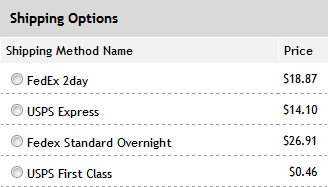
Where the Display Order can be adjusted
For each different item that is affected by Display Order (Products, Categories, Shipping Methods, Product Fields/Attributes and Checkout Fields), you may alter the Display Order through two different methods. 1) The first place you can alter Display Order, is through the Editor for an individual item (a specific product, category, etc.). 2) The second place is the Search page for a select group of items (Search Shipping Methods, Search Products, etc.).
what if display order isn't set?
If a group of products doesn't have a Display Order assigned to them (or if a group of products share the same Display Order value), then those products will be sorted differently on various store sections:
Featured Product List When listing the store's featured products, any products sharing the same Display Order will be sub-sorted by their SID number, in descending order (newest products listed first). List of products in a Category When listing the products in a category, any products sharing the same Display Order will be sub-sorted by name in alphabetical order. List of products by a Vendor When listing the products by a vendor, any products sharing the same Display Order will be sub-sorted by name in alphabetical order. Listings of all products in a store When listing all of the products in a store, any products sharing the same Display Order will be sub-sorted by their SID number, in descending order (newest products listed first).
Does an item's Display Order take affect for Product Search Results?
No. Unlike other locations in the storefront, the products listed in the search results are not displayed in alphabetical order or by the product's Display Order. Instead, the order of the Search Results is determined by a weighted score. See the Knowledge Base article, "How search results are determined" for more information on Search Results.
Display Order vs Processing Order
Display Order is often confused with it's twin sibling Processing Order. Processing Order is used to alter the order that specific events will occur in, compared to Display Order, which alters the placement of items in a list. For more information on an event's Processing Order, see the "Event Engine Editor" Knowledge Base Article. |