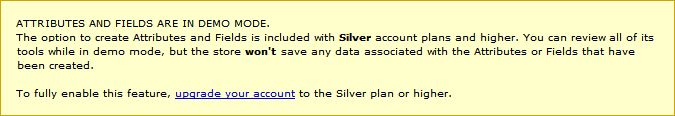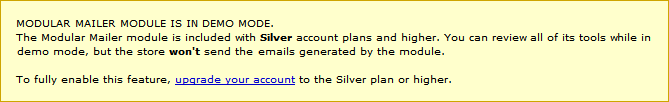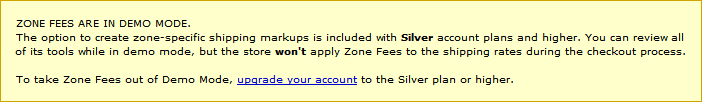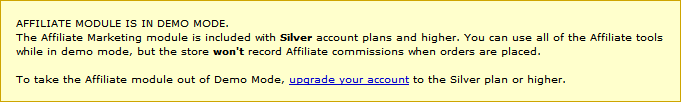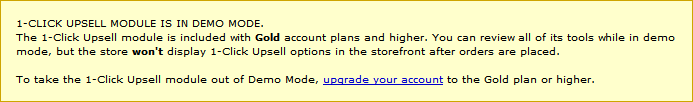| MMv4 KB |
| Demo Mode | |
| Last Edited - 11/26/2013 10:43am PST | |
| Category Path - Shopping Cart Software Components | |
quote
There are a few areas in my account that have an "in demo mode" message at the top of the page. For example, when viewing Modular Mailer, it says that it is in demo mode. What is demo mode?
Demo Mode, is what certain features of the Modular Merchant cart are in when the store's current account plan is not eligible to fully utilize the feature. It is still possible to review their tools, but there are major limitations to what can be done with these features while in demo mode.
example
While Attributes & Fields are in demo mode, the storefront will not save any data associated with them. This means that price adjustments due to fields will not be retained, products with required fields cannot be added to the basket, customer fields will not apply to the customer's account, etc.
A list of which features can be in demo mode, and what plan they require, can be viewed below. The full list of the available account plans can be viewed on our pricing page. |