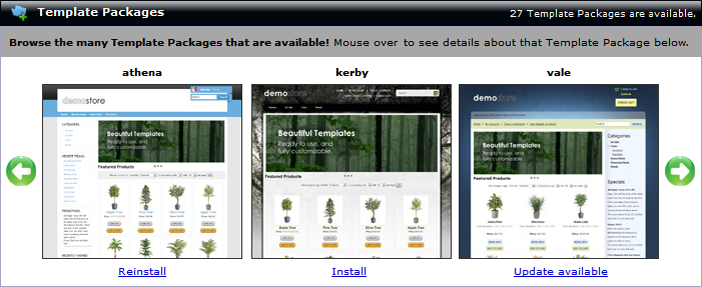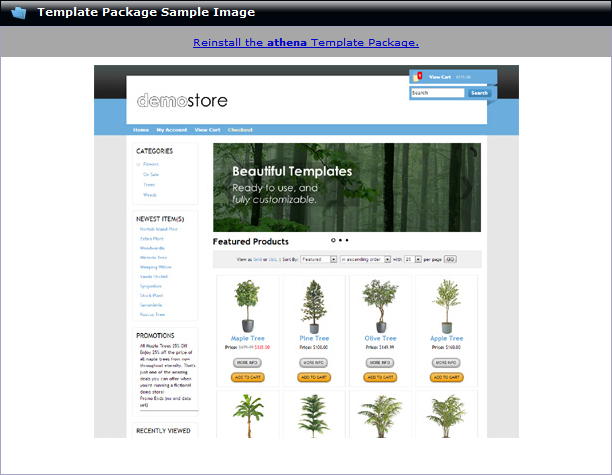| MMv4 KB |
| Get Template Packages | |
| Last Edited - 11/26/2013 10:43am PST | |
| Category Path - Shopping Cart Software Components > Administration Area > Design | |
Template Packages are sets of HTML templates, CSS files, Javascript files, and images that control the look of your storefront. Template Packages can be used as-is or can be completely customized with your own design. The Get Template Packages page displays all of the Template Packages currently available for installation in your account.
Template Packages
Using the Green Arrow buttons, scroll through the available Template Packages to choose the Template Package that you would like to install or update.
warning
Reinstalling a Template Package will overwrite all associated files with the Template Package, meaning any customizations to the Template Package will be wiped out.
warning
Updating a Template Package will overwrite all associated files with the Template package, meaning any customizations to the Template Package will be wiped out.
Template Package Sample Image
Hovering over one of the small images will allow you to view a larger image of the moused over Template Package. The larger image, as well as an additional installation link will be viewable under the Template Package Sample Image section.
|