| MMv4 KB |
| FTP Access before domain is hosted | |
| Last Edited - 11/26/2013 10:52am PST | |
| Category Path - Shopping Cart Software Components > Administration Area > Hosting > FAQs & Tutorials | |
quote
I want to work on customizing my store a bit before I set up the domain redirect, SSL Certificate and so on. Is there a way to gain FTP access to the site before it is hosted?
Absolutely! This can be done by beginning the Hosting Setup Checklist, located in your Administration Area through [Navigation Menu > Hosting > Hosting Setup Checklist].
Starting the process
Step 1 of the checklist simply requires that the account plan be of SILVER or higher. Hosting is not available for either Trial or BRONZE accounts. To activate or upgrade your Modular Merchant account, locate [Admin > Manage Modular Merchant Account]. Once your account plan is of SILVER or higher, it will be necessary to complete Step 2 of the checklist, in order to begin the hosting process.
Where we come in
When Step 2 of the checklist has been completed, Modular Merchant will receive an automated notification of its completion. The hosting setup will begin within the next 24 hours. If the notification is received outside of office hours, the setup will begin the next business day during standard office hours. When the notification is received, a Modular Merchant technician will install the hosting account, set to its IP Address; completing Steps 3-6. Once the checklist is at Step 7, your domain name will not yet be pointing to our servers, but the store will still be viewable in a web browser by its IP Address. 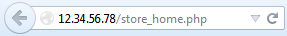
Example of store set to its IP Address.
Even during the time that your store is set to its IP Address, you will have FTP access to the website.
What do I do now?
The checklist may be kept at Step 7 for as long as desired. When the time comes to point the domain name to our servers, Step 7 can be completed at that time. This will allow you to do any prep work before directing the domain name towards our servers. The connection information used to access your site by FTP/SFTP can be viewed in your Admin Area through [Hosting > Connection Information]. For a more in depth tutorial on how the hosting process works, please refer to the article describing the Hosting Setup Checklist. |