| MMv4 KB |
| Ships Solo (Product Editor Field) | |
| Last Edited - 06/4/2013 4:46pm PDT | |
| Category Path - Glossary | |
If ships solo is selected, the product will have its shipping rate calculated by itself rather than grouped with other products in the customer's basket. If the customer has other products in the basket that also require shipping, those shipping calculations will be performed separately.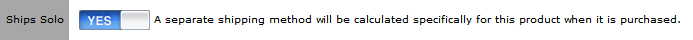 For example, a customer has three products in their order: Whirlwind, Bull and China Shop. All three products require shipping, but the China Shop product is set to ship solo. 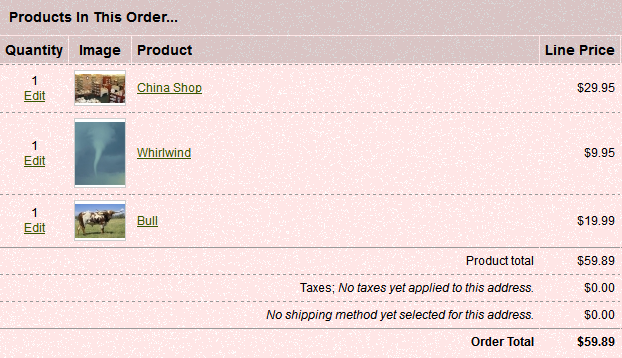
The products in order on the checkout page.
Under Shipping Options on the checkout page, the shipping methods available for China Shop will be calculated separately from Bull and Whirlwind. Any items in the order that are set to ship solo will have their own shipping options, with their product title in parenthesis. 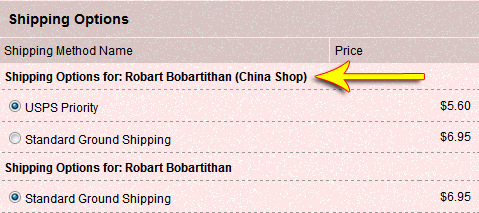 Separate shipping options for the standard and ship solo products. The two shipping methods will now display under Products In This Order alongside the product total, taxes, order total, etc. in a comma separated list. 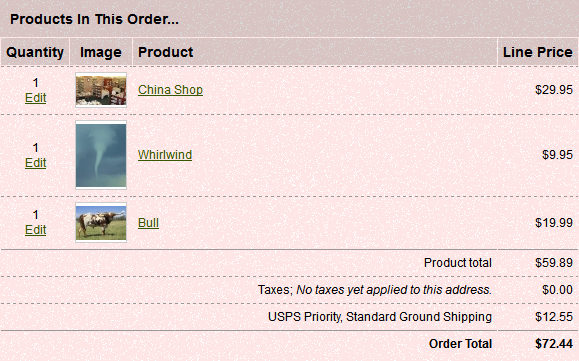
USPS Priority and Standard Ground Shipping now display in a comma separated list.
Once the order has been placed, the order record may be viewed in the Order Editor. In the editor, there will be two separate shipments; one for China Shop, one for Bull and Whirlwind. 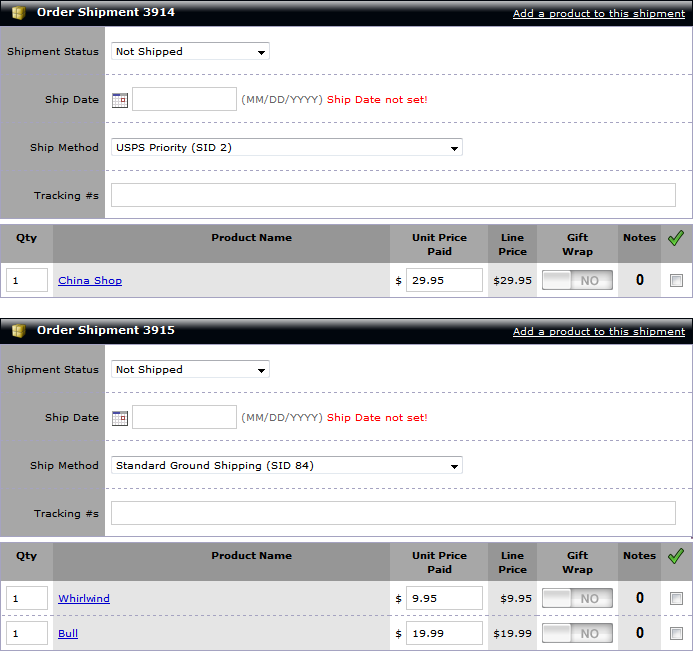
China Shop will be shipped separately than Bull and Whirlwind. |