| MMv4 KB |
| Missing countries & states/provinces at checkout | |
| Last Edited - 12/26/2013 11:15am PST | |
| Category Path - Shopping Cart Software Components | |
quote
I have a customer from Canada who is unable to place an order, due to the dropdown menus at checkout not including Canada or its provinces. How can I remedy this in my store?
Additional countries can be made available at checkout by enabling them in your store's System Settings, through [Admin > System Settings]. Option #32, "Select the countries (and their states) in the menus in your Storefront", allows you to pick and choose with ones you make available to customers at checkout. The countries you select in this section will display in the "Country" dropdown at checkout, and their associated states/provinces will be displayed in the "States/Provinces" dropdown. 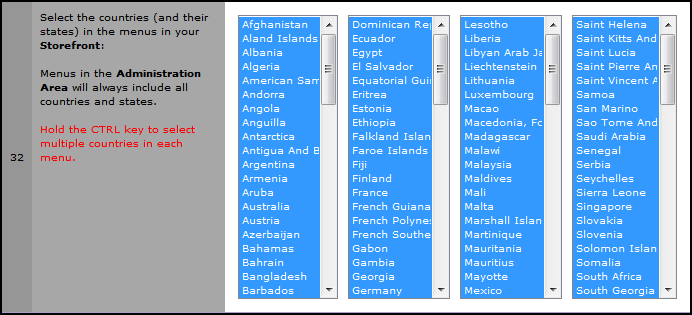 Select which countries you wish to have displayed in your storefront's dropdown menus. |