| MMv4 KB |
| Attributes vs. Fields | |
| Last Edited - 09/30/2011 10:25pm PDT | |
| Category Path - Glossary | |
| Some items in the Administration Area, such as customers and products, can have attributes and/or fields assigned to them. At first glance, attributes and fields may seem quite similar. What's the difference between them?
key concept A field displays a field in the storefront that customers may edit.
An attribute simply displays text in the storefront that cannot be changed by customers That's pretty much it. Let's take a look at each of these to see how they can be used.
Attributes
Since attributes cannot be changed by customers, they are good for displaying information, especially information that needs to be included for multiple items.
example My online store, Mightier Than The Sword, sells a variety of of pens: ballpoint, fountain, gel, rollerball and more.
I need a way to display the pen's type on each product page in my store. Using the Product Attribute Editor, I will create a list that contains every type of pen that I sell. Then, the Product Editor will include a menu listing all of the attributes I have created. I simply select the appropriate attribute from the menu, and it will be displayed on the product's page in the storefront. In the Product Editor, the option may look something like this: 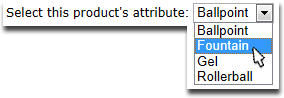 In the storefront, the attribute may be displayed as something like this: This pen is a Fountain pen.
Fields
Fields collect information from customers. The collected information is saved along with the customer and/or order that the field is associated with. example My other online store, Shirt Happens, allows customers to make T-Shirts with customizable text that they write. I'll need a way for customers to submit the text for their shirts. Using the Product Field Editor, I will create a text field that customers will use to type in the text for their T-Shirt. Then, the Product Editor will include a list all of the fields I have created. I simply select the fields I want to assign to this product. The selected fields will be displayed on the product's page in the storefront. When displayed in the storefront, the product field may look something like this: 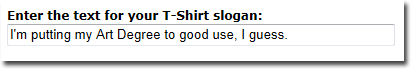 Using attributes and fields, I can display and collect a wide variety of product information, all the while minimizing the amount of maintenance required the manage these customizations, and retaining a consistent layout in all of my product pages. |