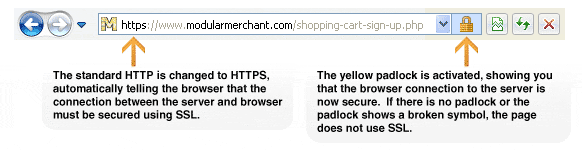| MMv4 KB |
| What is an SSL Certificate, and do I need one? | |
| Last Edited - 12/23/2011 3:19pm PST | |
| Category Path - Shopping Cart Software Components > Administration Area > Hosting > FAQs & Tutorials | |
What is an SSL Certificate?
An SSL (Secure Socket Layer) certificate is a file that resides on a web server. It contains a "fingerprint" of your server and your domain name. This fingerprint is encoded for security, so that it cannot be forged. The certificate is looked for when your website is loaded in a secure "https" environment. If the certificate is found, and its fingerprint is valid, then the secure version of the web page will be allowed to load. Otherwise, a security warning will be displayed by your web browser software. (See examples below.) 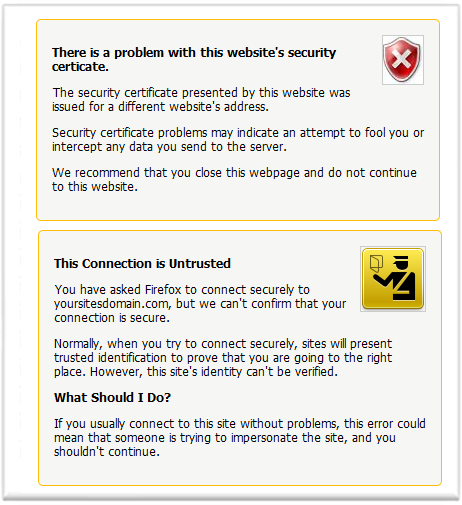 Examples of some SSL warnings that a web browser may display.
What does the SSL Certificate do?
The SSL certificate allows webpages to be loaded in a secure, encrypted environment. You can tell if a webpage is being displayed in a secure environment because the "http://" in the web address will be replaced with "https://". (See example below.)
When a webpage is loaded in a secure "https://" environment, the page content is encrypted by the server before it is displayed on-screen, so that it cannot be read by third parties.
Do I need a SSL Certificate for my Modular Merchant shopping cart?
If your store is hosted in Modular Merchant's "starter" client area, such as http://stores.modularmarket.com/my_account_name, then you will not need to purchase an SSL certificate for your store. This is because all of the accounts hosted in the starter client area share the "stores.modularmarket.com" SSL Certificate.
If your store is hosted under your own domain name, such as http://www.my-website.com/store, then you will need to purchase an SSL certificate for your store. As per PCI Compliance, credit card companies will only accept online orders that come from a secure "https" connection. The presence of an SSL certificate also increases customer confidence in your website, and, as a result, increases sales.
SSL Certificates are assigned to a site's subdomain. That means that if your site is split into two subdomains, such as
How do I get a SSL Certificate?
Modular Merchant can manage your SSL certificate for you from start to finish. You'll never have to deal with CSRs, CRTs, Private Keys and two-factor authentication ever again! Our full-service SSL certificates start at just $69.99 a year! Contact our Support Team for more information on obtaining an SSL certificate from Modular Merchant. SSL certificates purchased from third-parties, such as GeoTrust and Verisign, must be installed manually within the Plesk control panel. See this article on how to install an SSL Certificate in Plesk for further instruction. |