| MMv4 KB |
| Fulfillment Report | |
| Last Edited - 02/25/2015 1:22pm PST | |
| Category Path - Glossary | |
| A fulfillment report, is an email that may optionally be generated to notify a dropshipper of unshipped products associated with that dropshipper. The report is based on all products that have been ordered, but will be filtered to only include products that are associated with that specific dropshipper. As long as at least one time is selected for the Report generation time(s) in the Dropshipper Editor, then a fulfillment report for the dropshipper will be generated every day during that hour. If the generation time is left blank, then a fulfillment report will not be generated. 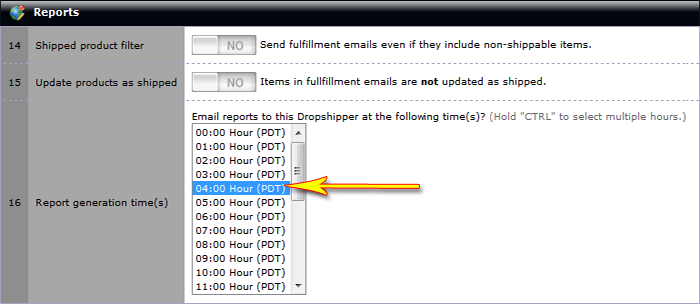
A report for this dropshipper will be generated at the 4:00am (PDT) hour, every day.
The Shipped product filter is used to tell the fulfillment report whether or not it should include non-shippable products that share the same order as a shipped product. If it is toggled  , then the fulfillment report will exclude non-shippable products. , then the fulfillment report will exclude non-shippable products.The option of Update products as shipped, when toggled  will mark the status of the item in the fulfillment report as Shipped. will mark the status of the item in the fulfillment report as Shipped.The template for the fulfillment report email can be modified through [Design > Search Email Messages] in the Store-Generated Email Message Editor, by editing SID 502: Fulfillment Report for {COMPANY-NAME}. |