|
question:
"I no longer require the services of the Modular Merchant Shopping Cart Software. How do I cancel my account?"
To close your Modular Merchant account, follow these steps:
1) In your Administration Area, locate [Admin > Manage Modular Merchant Account > Close Account].
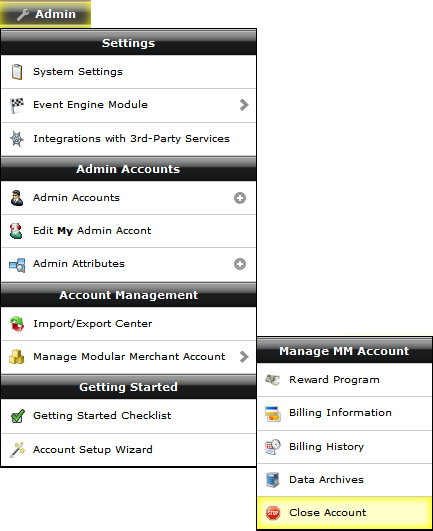 Path to locating the Account Closure Tool.
Path to locating the Account Closure Tool.
2) We encourage you to read through the information under Account Closure Survey titled "What happens when I close my account?", for it includes information involving license expiration, final billing information and when your store database will be deleted from the server.
3) Fill out the survey, and click the "Close My Account" button. Your account closure process has now begun.
4) After the form is submitted, the account will be closed at the end of its billing cycle. Any disk and/or bandwidth overages incurred during that billing cycle will be charged on the last day of the billing cycle. That will be the account's final invoice, and the account will be shut down immediately thereafter.
submitting an account closure request
For security reasons, this account closure tool is used to cancel an account. Requests by phone or email do not qualify, and such requests will be directed to the account closure tool. Thank you for your understanding.
Change your mind?
quote
No! I love you guys! I don't want to leave!!! Forgive me...
We forgive you. If you decide that you really didn't want to close the account; no problem! When you submit the closure request, you will be taken to a page that provides the option of undoing the closure request.
Even if you don't take the opportunity to undo the closure at that time, you'll have a friendly little notice that follows you around. Select the link, "Click here to undo your account closure request.".
The floating warning forgives you too.
Closing a Dedicated Server Account
Dedicated servers require a minimum of 30-days advanced notice prior to cancellation. (This is a requirement of the server facility which provides the dedicated server hardware.) The closure date will be scheduled for the end of the billing cycle that is after this 30-day period. See section 4.2.1 of Modular Merchant's Terms of Service Agreement for more information regarding the closure of dedicated servers.
excerpt from the terms of service: article 4.2.1
"After the initial term, Client may terminate their subscription to the Dedicated Server product for convenience at any time on thirty (30) days advance written notice by using the "Close Account" form in the Client's account administration area to provide at least thirty (30) days advance notice of non-renewal."
Refunds
quote
I need to close my account. Can I get a refund for what I was invoiced at the beginning of this billing cycle? I didn't use the cart during that time.
Per the Terms of Service Agreement, no refunds will be given for Accounts terminated in the middle of a billing cycle.
excerpt from the terms of service: article 3.4
"Client's 30-day billing cycle begins on the date Client's Account is activated (this includes new Accounts created or those moved from trial mode to active status). Client is invoiced every 30 days thereafter for the following 30 days. Payments are due upon receipt of invoice. Modular Merchant will automatically charge Client's credit card on file for any past due invoice for current, suspended or cancelled accounts. No refunds will be given for Accounts terminated in the middle of a billing cycle."
excerpt from the terms of service: article 4.2
"Client will have the right to terminate this Agreement and close its Account at any time. All requests for Account termination must be submitted using the "Close Account" form in the Client's account administration area on the Modular Merchant website or by submitting a written request pursuant to Section 8.1. Account cancellations are performed upon receipt of an authorized request. No refunds will be given for Accounts terminated in the middle of a billing cycle."
Plan on coming back?
quote
We are temporarily closing up shop for a while, but would like to return to Modular Merchant when things pick up again. Is there any way for me to backup my store's information?
It is possible to download your store's information, such as a copy of the store's database, template packages and store graphics:
Download any Template Packages:
-
Locate [Design > Template Package Sandbox]
-
Select a Template Package to Edit.
-
In the Template Package Options row, click Download.
-
In the popup, select any preferences you wish to include in the downloaded package.
-
Click Download.
-
Repeat for each package you wish to download.
Download any Store Graphics:
-
Locate [Design > Search Images]
-
Under "Perform an action on the rows selected above..." select Download in a .zip file, then in the last dropdown select Apply action to ALL of the images in the "default" Image Directory.
-
Click Go.
Download the latest archive of your store's Database:
-
Locate [Admin > Manage Modular Merchant Account > Data Archives]
-
For the most recent Database Archive, click the Download link.
-
Save the file to your computer.
can modular merchant make and maintain a backup of my store?
Modular Merchant does not offer a service to suspend or maintain backups of shopping cart accounts. When an account is closed, the account data is removed off of the server after the account's closure date.
|