|
In addition to the standard "storefront" pages that are included with each Modular Merchant design package, "custom" webpages can be added as well. Commonly used custom webpages include "About Us" pages, "Contact", and "Terms of Service". The Custom Webpage Editor is used to create and modify custom webpages.
To add a custom webpage:
-
Go to Design > Add a Custom Webpage.
-
Select a template to base the Custom Webpage off of (optional).
-
Give the Custom Webpage a descriptive name. The name of the page is used in the store administration area only, and is not viewed by customers.
-
Give the Custom Webpage a description. The description is used in the store administration area only, and is not viewed by customers (optional).
-
Scroll to the Custom Webpage Editor section and add the desired content. HTML, PHP, JavaScript, CSS and standard QuickCode Tags are allowed.
-
Add any notes, if desired. Notes are internal and not viewable by customers (optional).
-
Select Save Changes from the dropdown menu and click Go.
To edit an existing custom webpage:
-
Go to Design > Search Custom Webpages.
-
Click either the SID number of the custom webpage or the "e" edit link associated with the custom webpage.
-
Make the intended changes to the custom webpage..
-
Choose either Save Changes (default to save the changes to the currently selected custom webpage) or Save as... (choose this option to save the changes made to a new custom webpage) and click Go.
General Options
SID (System ID)
The SID (System ID) is a unique number that identifies the webpage to the system. The SID number is generated automatically by the shopping cart software and cannot be edited.
Custom Webpage URL
The custom webpage URL is the address of the webpage, and can be used in any links that point to the custom webpage.
Template
The custom webpage can use an existing store template. This can simplify the process of having the custom webpage match the rest of the store's webpages.
Custom Webpage Name
The name of the custom webpage is used when viewed from within the administration area and is not viewed by customers.
SEO-Friendly URL
Keywords or a brief description of the custom page can be inputted here. The text will be appended to the end of the URL.
Custom Webpage Description
The description is used internally, for store administrators only.
Custom Webpage Editor
This is where the source code of the page can be pasted, created, and edited.
Notes
Internal notes can be added. They are only viewable by store administrators.
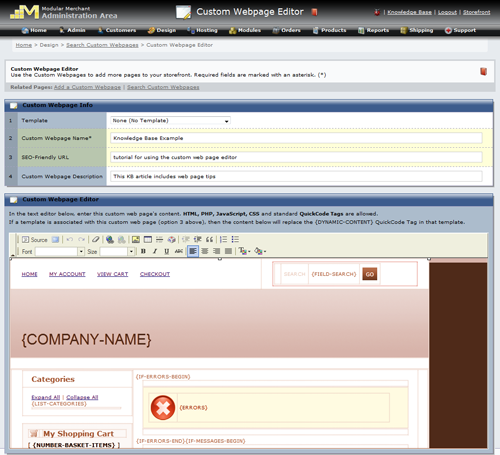
The Custom Webpage Editor includes a WYSIWYG window to preview & edit your creation.
Editing Custom Webpages
Custom webpages may contain HTML, PHP, JavaScript, CSS, and QuickCode™ tags. A WYSIWYG (what you see is what you get) editor is included. Instructions for the HTML editor can be found here: WYSIWYG Editor Help.
warning The editor is designed for editing HTML and displaying the end product of that HTML while you edit it. If PHP, JavaScript, or CSS is included in the custom webpage, click the Source button on the editor, otherwise the PHP, JavaScript, and CSS code may not perform correctly.
|