There are two steps involved in charging a late fee for subscription products:
-
A late fee product must be created.
-
The finance charges options of the Subscription Module Settings must be updated.
1. Create a "Late Fee" Product
From the Administration Area Navigation Menu, select [Products > Add a Product].
Enter the desired settings for the "Late Fee" product.
example "late fee" product settings
Name: Late Fee
Price: The Subscription Module Settings will override this value, so Option 5 may be skipped and left at 0.00.
Allow Reviews: No
Allow Wish Lists: No
Active: Yes
Featured Product: No
Include in search results?: No
Restricted Quantity Field: Yes
Hidden: Yes
Generate Gift Certificate: No
Reward Points Options: Override the modules settings... Customers earn Reward Points equal to 0 Reward Points per unit purchased
Inventory Control: Inventory is NOT tracked for this product. (It has infinite stock.)
Requires Shipping?: No
Click the blue Save Changes button when done. The Product Editor page will reload, with a new Product SID filled in for Option 1. Make note of the SID number.
Once the product has been created, it is time for the next step.
2. Update the Finance Charges section of the Subscription Module Settings
Go to [Orders > Subscription Orders Module > Subscription Module Settings].
At the Subscription Products Module Settings page, scroll to the Rules for Late Payments section and the Finance Charges option.
Fill out the Finance Charges settings as follows:
-
Enter the number of days to allow the subscription to be overdue, before the late fee is charged. If the number of days is left blank, late fees will not be charged, regardless of values entered for the other Finance Charges settings.
-
Enter the percentage of the order grand total to be charged as the late fee amount.
-
Enter the minimum amount to charge for a late fee. If the specified percentage of an order grand total would result in a late fee less than the minimum amount, the minimum amount will be charged instead.
-
Enter the SID of the "Late Fee" product. The Search button may be used to locate the correct product.
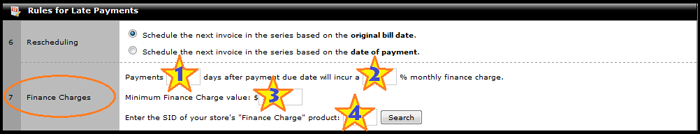 Enter the appropriate settings in each of the four Finance Charges fields.
Enter the appropriate settings in each of the four Finance Charges fields.
What Happens Now?
On a subscription's bill date, the subscription is processed. An order is created for the current instance of the subscription, and the next bill date is set according to the subscription's repetition and rebill rules.
If the order has not been marked as paid within the number of days specified in the Subscription Module Settings Finance Charges options, a late fee will be added to that order. The late fee will not be added to any future occurrences of the subscription (unless those future occurrences are also not paid on time).
What Happens to Subscriptions on Hold?
On a subscription's bill date, if the subscription is on hold, the subscription will not be processed. The customer will not be charged, and an order will not be created. On each subsequent subscription processing cycle, the subscription will be checked again. If the subscription is still on hold, it will be skipped. No late fee will be charged while the subscription remains on hold.
When the hold is removed, the subscription will be processed during the next subscription processing cycle. The subscription may also be processed through the link the in Subscription Queue rather than waiting for the next scheduled processing cycle. Once the subscription is processed, an order will be created. If the subscription's bill date was passed by at least the number of days specified in the Finance Charges settings, then a late fee will immediately be added to the order, and the customer will be charged for the subscription product and for the late fee.
|