|
selling a product that bills on a specific date in the future
We would like to take pre-orders for a product that won't be released for two months. Is it possible to charge customers a down payment between now and its release date, and then charge the remainder when it ships on its release date?
Yes, it is possible to configure products in such a way to allow pre-orders for a portion of the product today, and then collect the rest of the payment on a specific date in the future. Following are instructions on how to accomplish this.
In this example, we will be selling pre-orders for a product that is to be released on Halloween.
prerequisites
To achieve the desired results, we'll actually create two products. Here's how the two products will work together:
Configuring the Products
The first product will be the one that is actually released on Halloween. This product can be a regular product. It does not need to be assigned any Subscription Billing rules when it is created in the Product Editor. It can be made hidden in order to help prevent it from being purchased directly in the storefront before its official release. In this example, the "Halloween" product's SID number is 123.
The second product will be a temporary product that will only be used to take pre-orders between now and Halloween. This product will be assigned Subscription Rules in the Product Editor. In this example the "pre-order" product's SID number is 456.
The "pre-order" product can have any price, even zero. In this example, the purpose of the "pre-order" product is just to collect the customer's billing info. No money will be charged today; the customer's credit card will be charged when the product is released on Halloween. So, the "pre-release" product will have a price of $0.00.
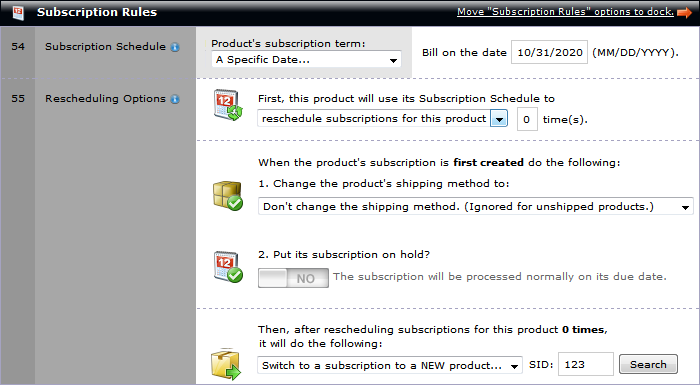 An example of the pre-order product's subscription rules.
An example of the pre-order product's subscription rules.
Open the "pre-order" product in the Product Editor. In the Subscription Rules section of the editor, locate the option titled Subscription Schedule. For the subscription term, select A Specific Date. Then, enter 10-31-2012 in the text field next to it.
For the Rescheduling Options, set the product to reschedule subscriptions as itself 0 (zero) times. Then, in the menu below that field, select Switch to a subscription to a NEW product. In the field to the right of that menu, enter the SID number of the product that will be released on Halloween: 123.
Save the product to record the changes to it.
The Results
The result is that customers can now place a $0.00 order in the storefront for product SID 456 any date between now and 10-31-2012. When they place their $0.00 order for the pre-release product, they will still be prompted to enter their address and billing information. Their credit card credentials will be verified when they place this pre-order, but not charged.
After they place their pre-order, a temporary subscription will be created for them. The subscription will be for product 123 with a bill date of 10-31-2012. The customer's subscription will be displayed in the Customer Editor, Search Subscriptions page and in the customer's Account Area in the storefront.
Then, on 10-31-2012 a one-time transaction will be placed for product SID 123, using the billing info they entered when they placed the pre-order for product 456. After the transaction is processed, the customer's temporary subscription will be deleted.
|