Inventory Objects are used to keep track of the inventory of tangible items in the store. Inventory Objects are automatically created by the system if the number of units available is specified in the Product Editor.
The Inventory Object Editor is used to create and configure Inventory Objects.
key concept: product bundles
A single inventory object might be assigned to multiple different products. In addition, a single product might have multiple different inventory objects assigned to it (and each of those inventory objects might be assigned to other products as well).
This provides the ability to create product bundles.
example
My store sells a variety of non-perishable food items, as well as eating utensils and food storage products.
One of the most popular food items in my store is the single serving box of Macaroni and Cheese. I've noticed that most orders that include Macaroni and Cheese also include a Bowl and Spoon. To make it easier for my customers to buy this popular combination, I've created a new product, Dinner for One, that is a bundle containing one box of Macaroni and Cheese, one Bowl, and one Spoon. In the Inventory Control option of the Product Editor for the Dinner for One product, I indicate that this product shares inventory with one or more products, and then specify that each unit of Dinner for One equals one unit from the Macaroni and Cheese stock, plus one unit from the Bowl stock, and one unit from the Spoon stock.
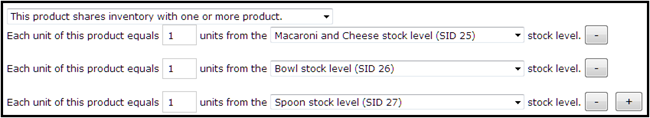
My new product Dinner for One is a great hit! But I notice that most customers tend to buy Dinner for One in quantities of two or more per order. Obviously, I need a new bundle for larger households! In the Inventory Control option of the Product Editor for a new Dinner for Two product, I simply indicate that this product shares inventory with one or more products, and then specify that each unit of Dinner for Two equals two units from the Macaroni and Cheese stock, plus two units from the Bowl stock, and two units from the Spoon stock.
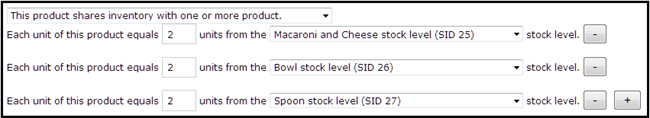
|